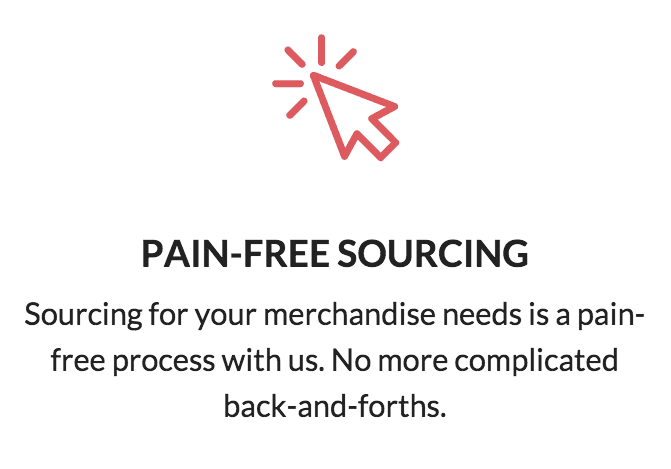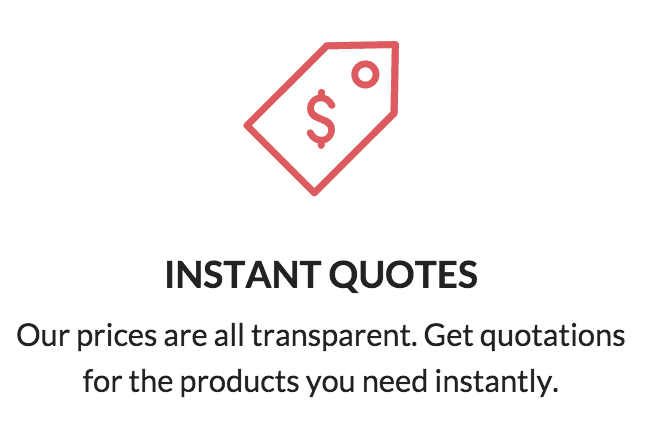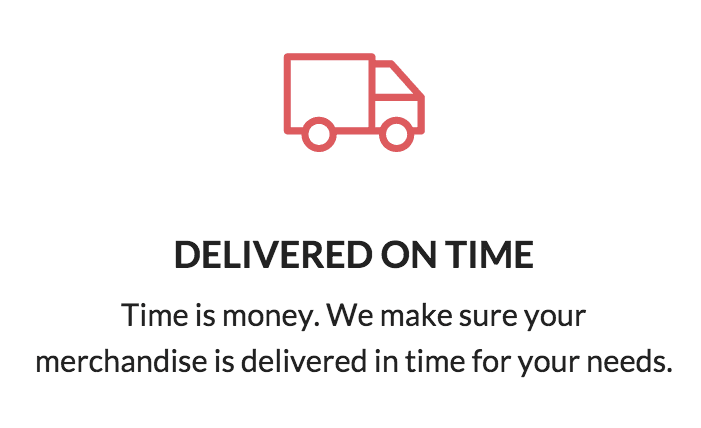How To Vectorize An Art File
Step 1: Open Your Image In Illustrator
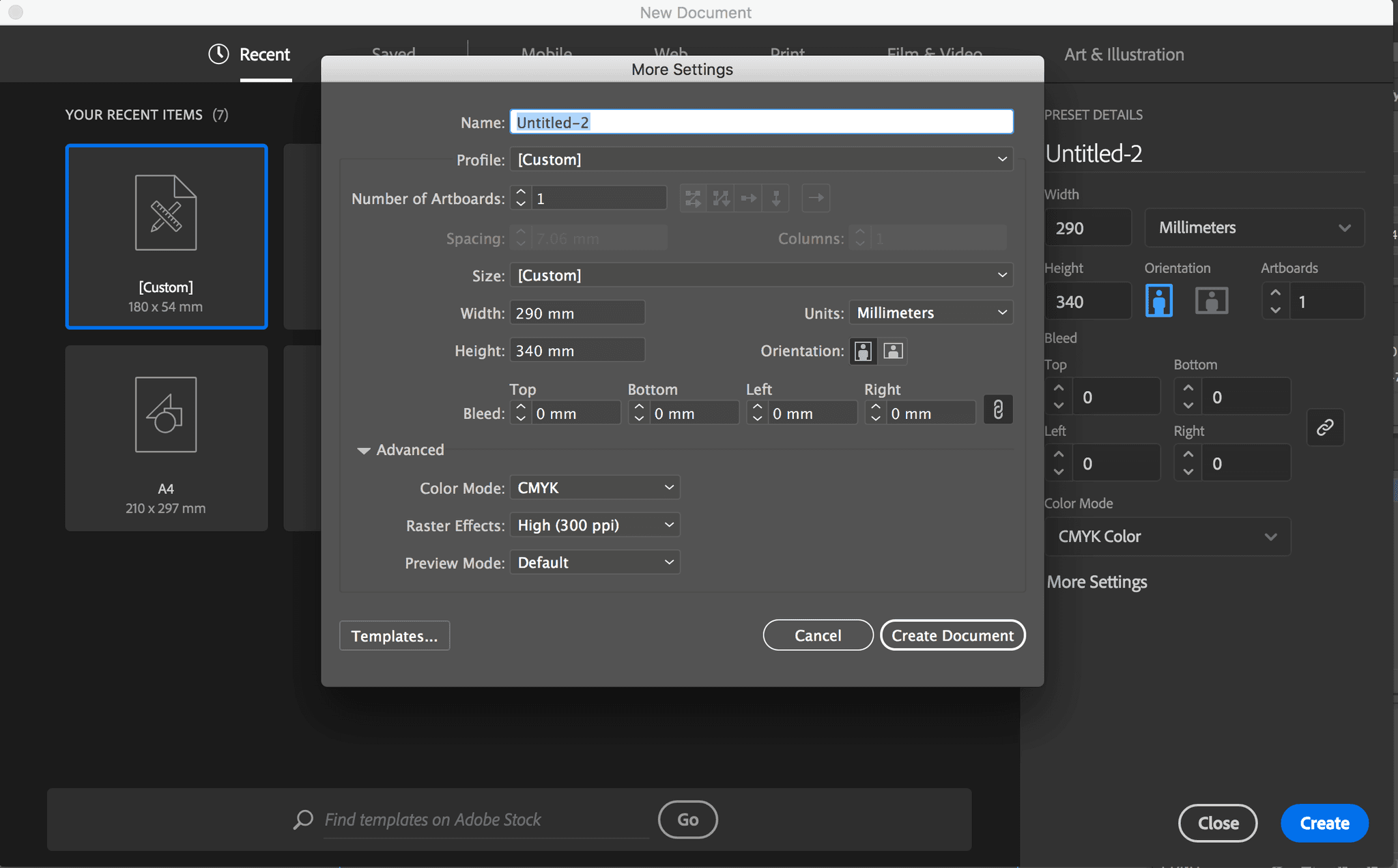
Photographs will not work well, look for high contrast drawings with obvious dark areas and light areas. Black and whites are the best. Choose the 'custom' document option to adjust it to your drawings.
Step 2: Click On The Selection Tool
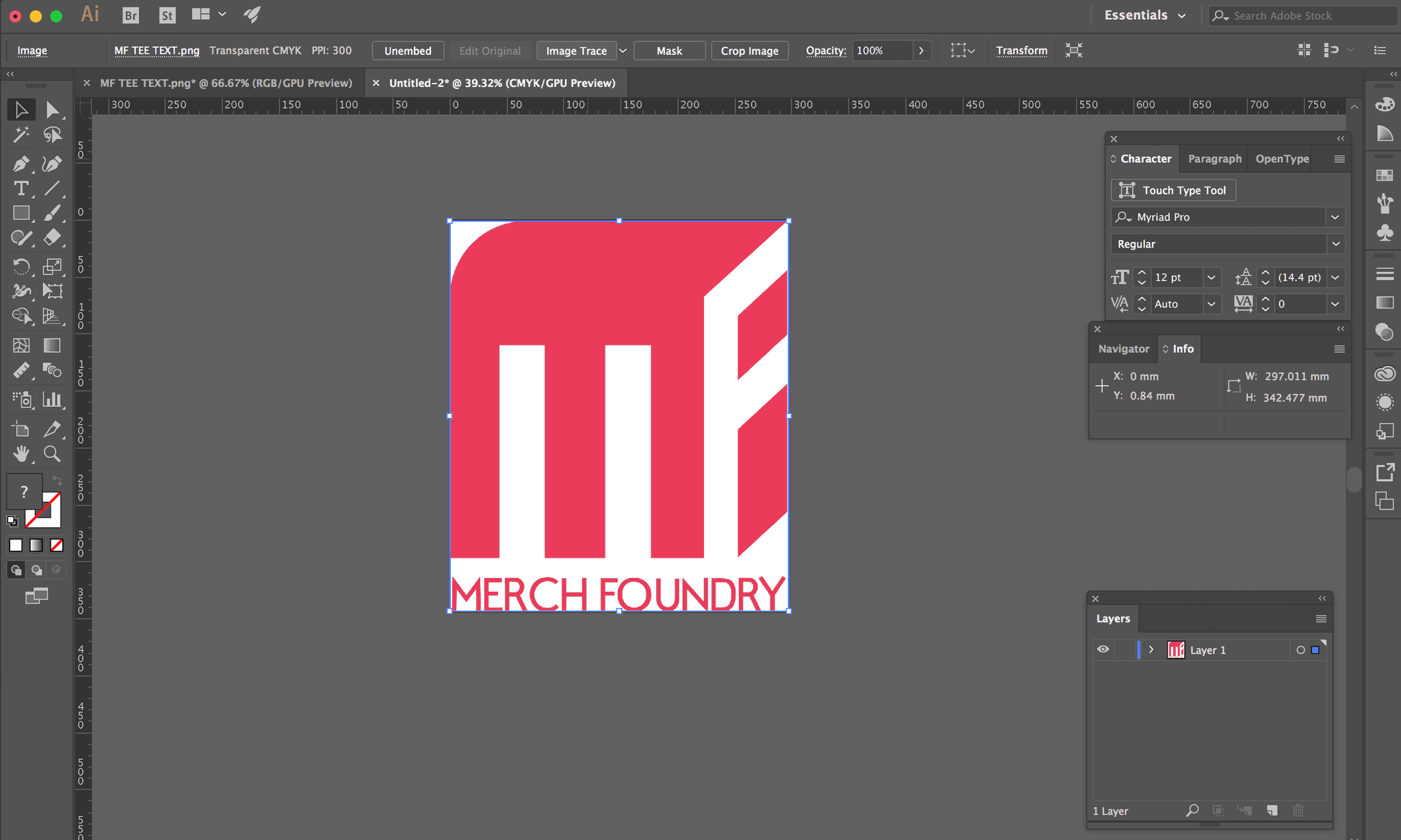
The hotkey is (V). The selection tool (the black arrow) is at the top of the left toolbar. Once done, click on your image to select it. You know it is selected when there is a blue box around your image.
Step 3: Click Image Trace/Live Trace
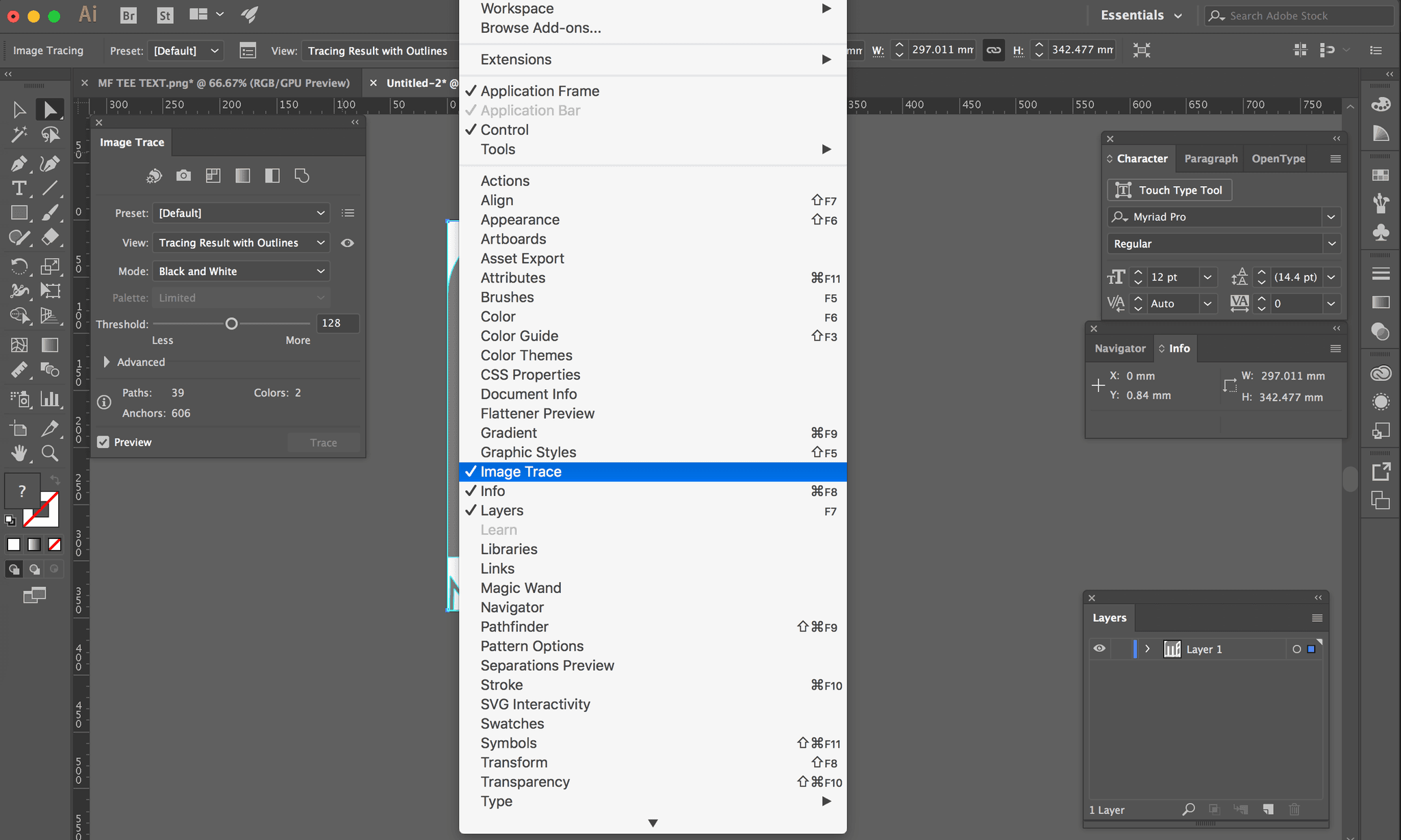
Depending on your AI version, click on image trace/live trace. If you’re unable to find this, click on (Window-->Image Trace).
Step 4: Choose Tracing Options
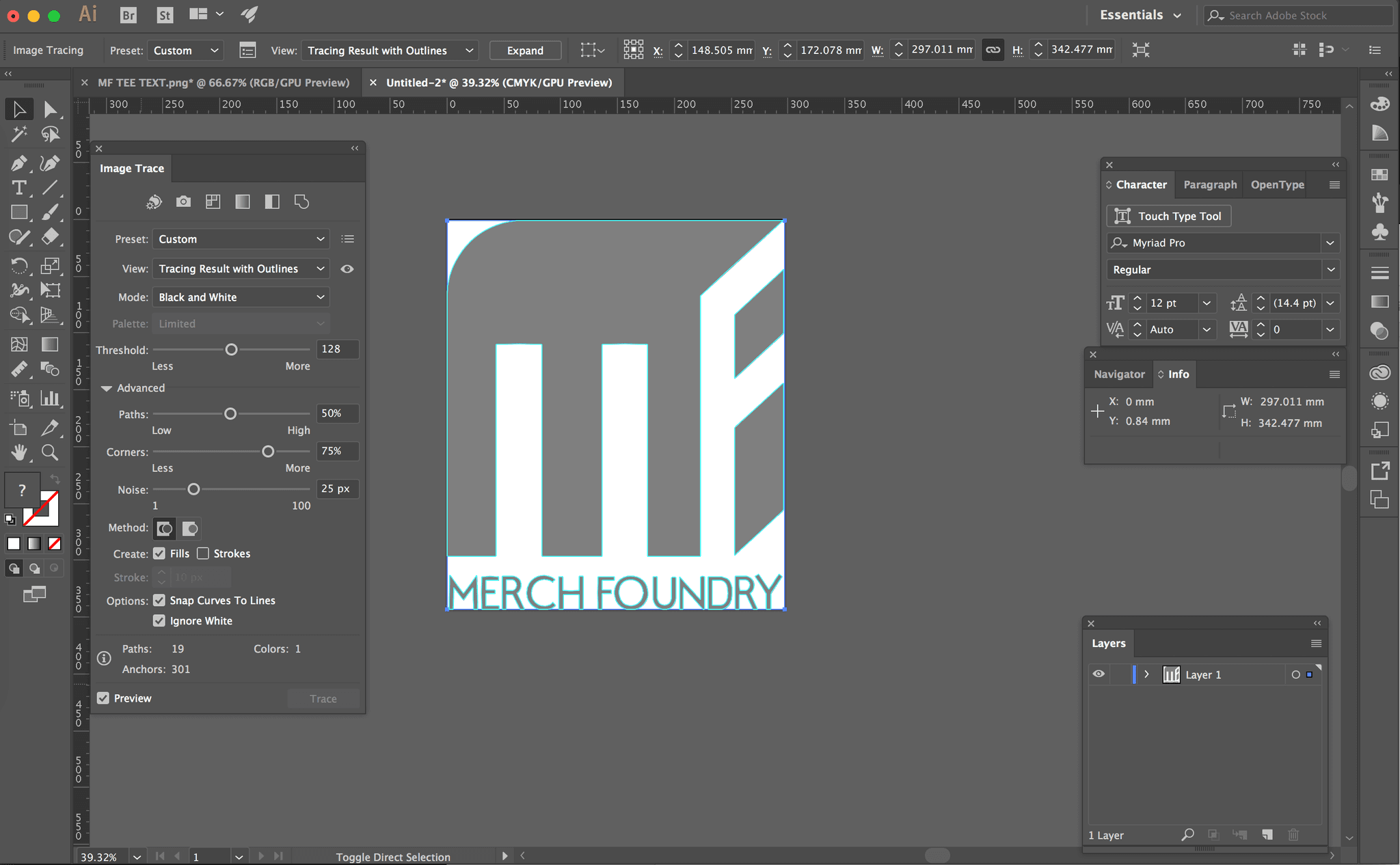
Click on the Preview check box so that you can see a preview of your tracing results every time a change is made. Inside the image trace menu, click view and select "Tracing Result With Outlines". Items that will be traced will appear in light blue on your image.
Step 5: Adjust Threshold Value
The Threshold value tells illustrator where and what to trace. All pixels lighter than the Threshold value are converted to white, all pixels darker than the Threshold value are converted to black. On the black to white colour scale, black is 1 and white is 255; any number in between is some shade of grey.
The threshold value can be any number between 1 and 255. For most images, the middle value of (128) is good.
Step 6: Trace & Expand
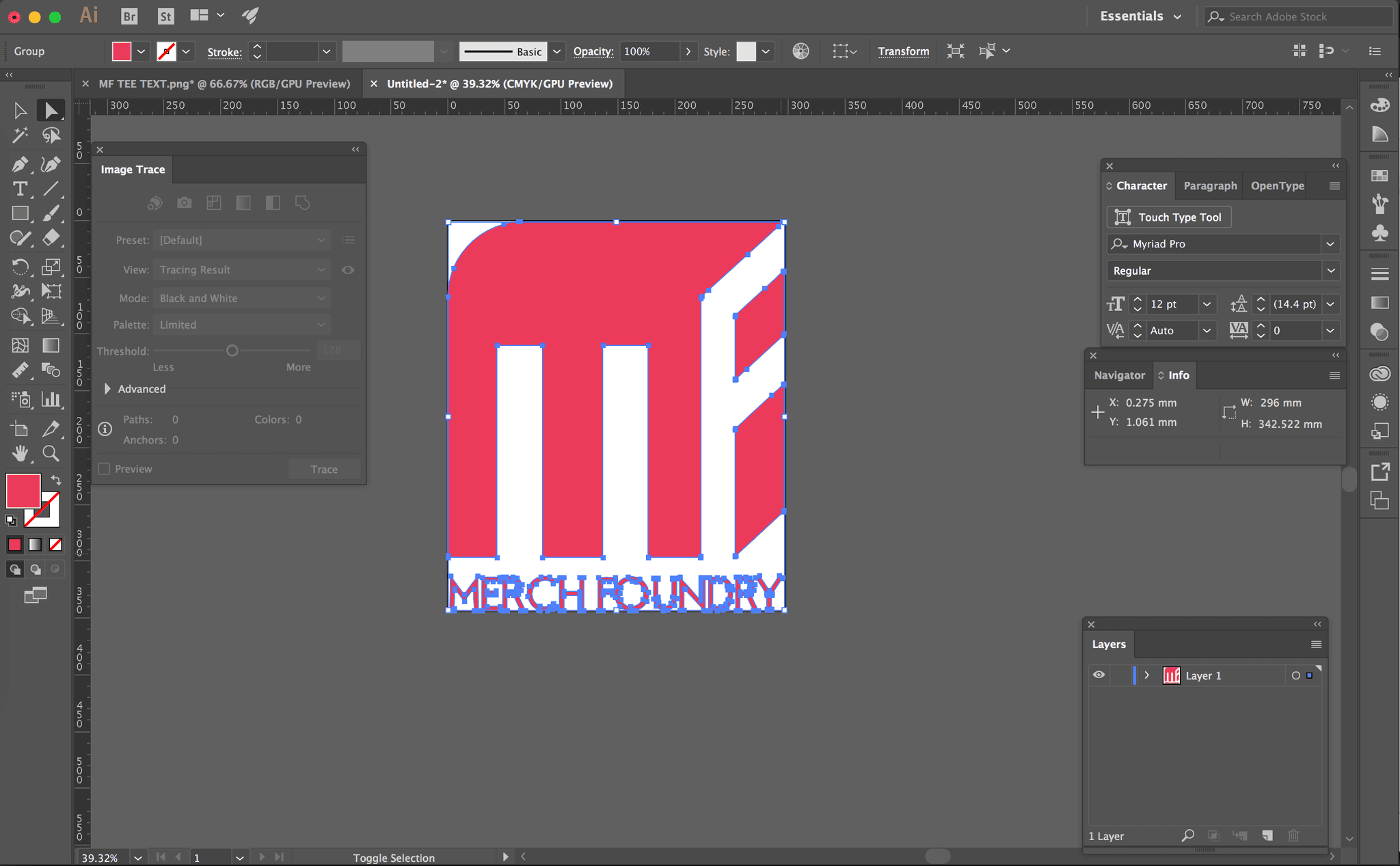
Once you're done, check that your image has been properly traced. Select the "Direct Selection Tool (A)", drag across your entire image, you should see that AI now detects the many different points of your image instead of one entire image at Step 2.
Step 7: Check Your Work
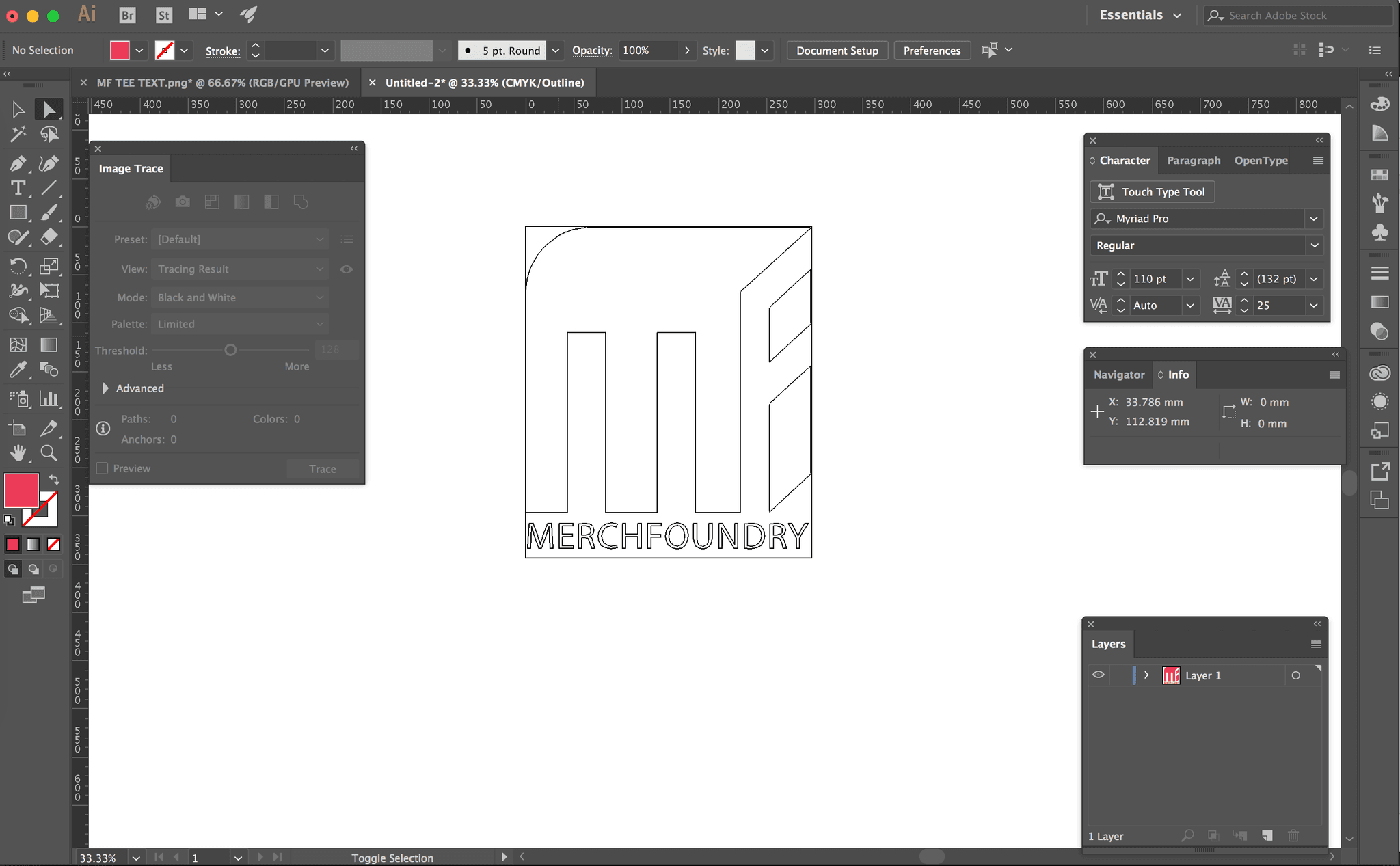
Make sure that all points are traced accurately and you have replaced the colours that you need. Save your file and you're good to go!
For any enquiries, feel free to drop us an email at hello@mf.asia
MerchFoundry helps you source and fulfil print merchandise at unbeatable prices and speeds any where in the world.
We make brand merchandise simple and pain-free -- check us out today.